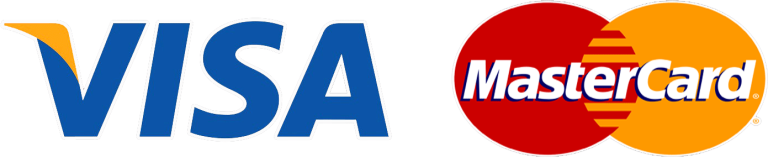Holla Africa Casino FAQ's
Account/User Profiles
To create an account, click on the “REGISTER” button on the top right hand side of your screen. Fill in your details, select the preferred currency (feature coming soon), and click on “REGISTER” again to complete the sign-up process.
Click on “LOGIN” at the top right hand side of the screen, then select “forgot password”. Enter your email address and you will receive an email to reset your password. Ensure you check your junk and spam folders if the email isn’t in your Inbox.
Clear your browser’s cache & cookies and refresh the page. If this doesn’t work, contact our Live Support on our live chat for assistance.
Ensure you don’t already have an account with us, as we only allow one account per player. If you’ve forgotten your existing account’s details, follow the password recovery instructions. If you’re sure you haven’t created an account before, contact our Holla Support team for further investigation.
Your balance is displayed on the top left hand side of the screen, next to the “WALLET” button and your account profile ID.
Deposits
Log in to your account. Click on the “WALLET” at the top left-hand corner next to your account profile ID. Enter the deposit amount, choose your payment method – EFT or Credit Card, and click “DEPOSIT”.
The minimum deposit amount is R50.
3D Secure authenticates the cardholder by redirecting them to the browser of the issuing bank. For online transactions with 3D Secure, you’ll be redirected to a page from your card issuer, where you need to enter your PIN or password.
The processing time for deposits via credit card, instant EFT, and cryptocurrency is instant.
Refresh your page first. If the deposit is not credited, contact our Holla Support team and provide: deposit method, deposit time, deposit amount, your bank, and if the funds have been withdrawn from your account (along with a screenshot of the transaction/bank statement if needed).
Withdrawals
No, the bonus balance cannot be withdrawn unless the wagering requirements have been met.
Click on the “WALLET” next to your account profile at the top left, select “WITHDRAW” and enter your banking details.
Withdraw before 13h00 for funds to reflect by 23h00 on weekdays. After 13h00 on Fridays, withdrawals are processed on Monday.
Your withdrawal will be processed the next day at 1pm. However, you can cancel and re-request before the 1pm cut-off for same-day funds.
The minimum amount is R200.
Technical Support
If the game freezes during a round, you will resume from where you left off when you restart the game. If that’s not possible, the round will complete on the server even if there’s an issue with your computer or internet connection. Any winnings will be credited to your account as usual.
Ensure you have the latest browser version, preferably Google Chrome, and the newest version of Flash. Check your internet connection, consider using a wired connection if wireless is problematic, and close background programs that might consume your bandwidth.
This could be due to a lost server connection. Try logging out and back in. If this doesn’t work, restart your browser. If the issue continues, contact our Holla Support team for assistance.
If you see an error when trying to open a game, please contact our Holla Support team for help.
-
Google Chrome: Go to Chrome menu > Tools > Clear browsing data > Select “Cookies and other site and plug-in data” and “Cached images and files” > Click “Clear browsing data”.
-
Safari: Open Safari > Safari > Preferences > Privacy > Details > Remove or Remove All cookies > Done.
-
Mozilla Firefox: Tools > Options > Privacy > Remove individual cookies.
-
Internet Explorer: Tools > Internet Options > General > Delete all cookies.